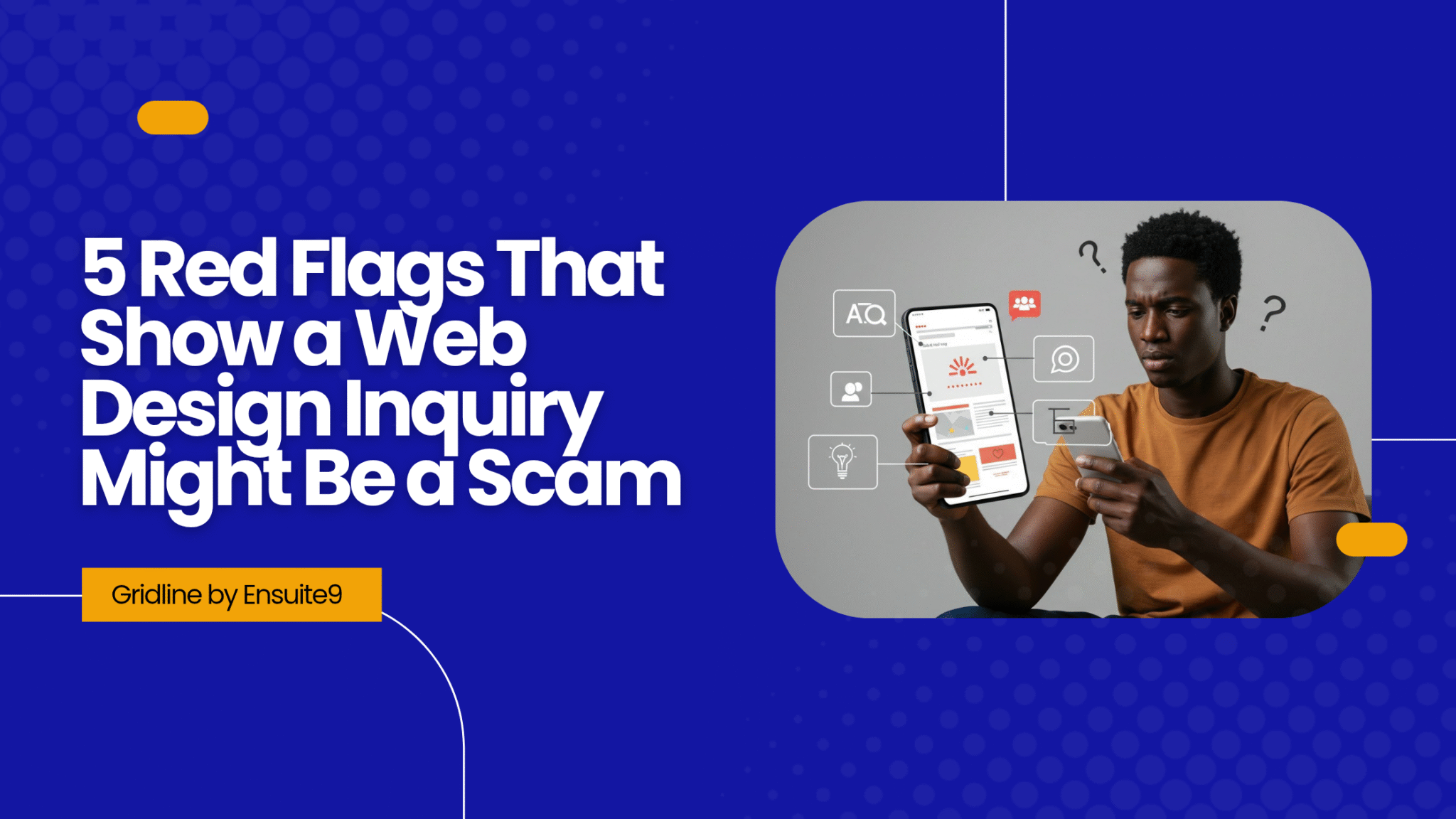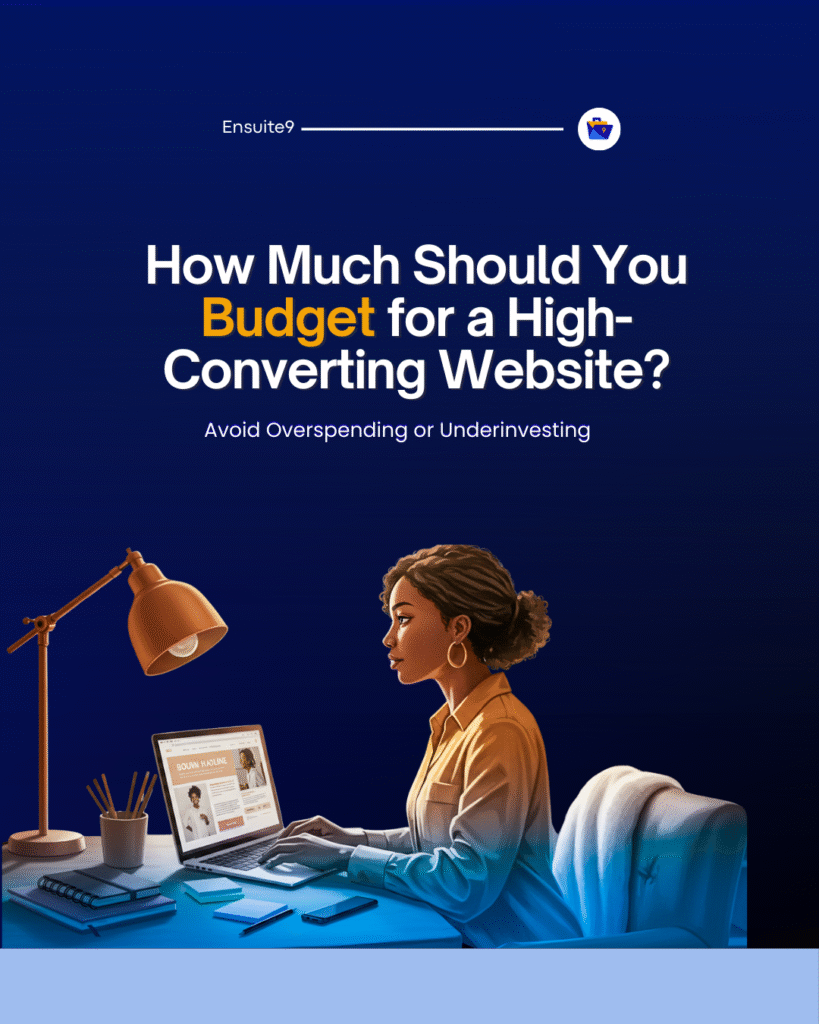When you’re running a freelance or agency web design business, getting a new inquiry feels exciting—especially if the prospect seems eager to start. But not every message in your inbox is genuine. Web design scams are becoming more sophisticated, and failing to spot them early can cost you time, money, and peace of mind.
In this post, you’ll learn 5 major red flags to watch for so you can protect your business and focus your energy on real clients.
1. They Won’t Get on a Call—Ever
Scammers often hide behind email to avoid revealing their identity. If a prospect refuses every attempt to set up a quick video or phone call, that’s a major warning sign.
How to respond:
Politely insist on at least a brief call before moving forward. If they continue to dodge, consider walking away.
2. The Project Scope Feels Vague or Too Good to Be True
Examples to watch for:
* “I just need a simple website. What’s your price?”
* “Money is no problem. Just start as soon as possible.”
Real clients usually have at least a rough idea of what they want. Scammers use vagueness to lure you into sharing details or to prepare for a payment scam.
3. They Insist on Overpaying
This is one of the most common web design scam tactics:
* They agree to your full fee without negotiation.
* They offer to “prepay” more than your invoice and ask you to refund the extra.
This is called an overpayment scam, and it can result in reversed funds after you’ve sent the “refund.”
How to protect yourself:
Never refund money you haven’t confirmed is 100% cleared in your account.
4. They Avoid Signing Any Contract
A legitimate client will expect to sign an agreement. Scammers often refuse contracts because they don’t want to leave a paper trail.
How to respond:
Make it clear that no work begins without a signed agreement. This alone will scare off many scammers.
5. The Email Address Looks Suspicious
Examples:
* A Gmail or Yahoo address with random numbers (like [johnsmith27833@gmail.com](mailto:johnsmith27833@gmail.com))
* No business domain or LinkedIn profile
* Poor grammar or generic language
How to vet:
* Google their email and name together.
* Check for company websites or LinkedIn profiles.
* Trust your gut—if something feels off, pause before proceeding.
How to Avoid Web Design Scams Altogether
* Always have a clear onboarding process.
* Use contracts and deposits.
* Trust your instincts—if it feels rushed or suspicious, it probably is.
* Use payment methods you control (like Stripe or PayPal Business).
Need help creating a bulletproof process?
Gridline helps freelancers and agencies build professional workflows that keep them safe and profitable.